Group Page Categories
Page categories are a simple easy to use way to group related pages together.
Categories are NOT hierarchical.
Adding Page Categories
- Navigate to the page manager.
- Click on the "Manage Page Categories" tab.
- Here you will see any current page categories.
- Click the "New Page Category" button. Fill in the name field, color is optonal, then click "Save Category".
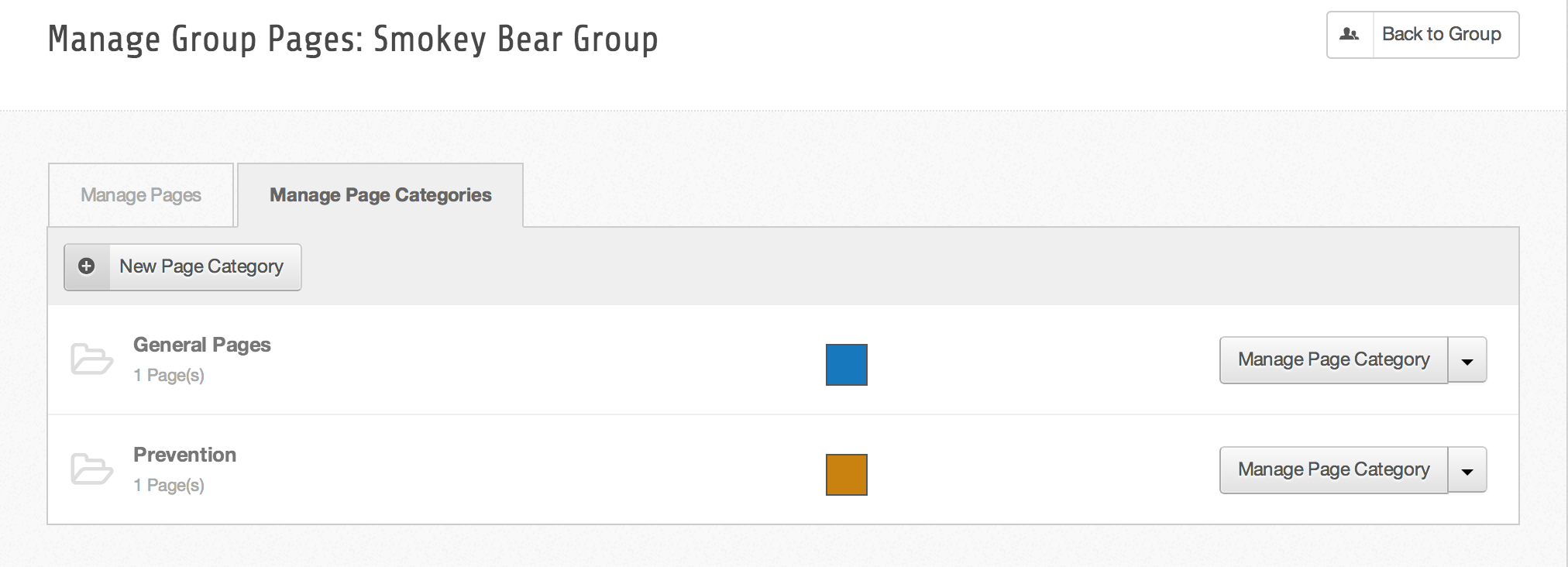
Editing Page Categories
- Navigate to the page manager.
- Click on the "Manage Page Categories" tab.
- Here you will see any current page categories.
- Click on the "Manage Page Category" button for the category you wish to edit.
- Change the name or color settings, then click the "Save Category" button to finish.
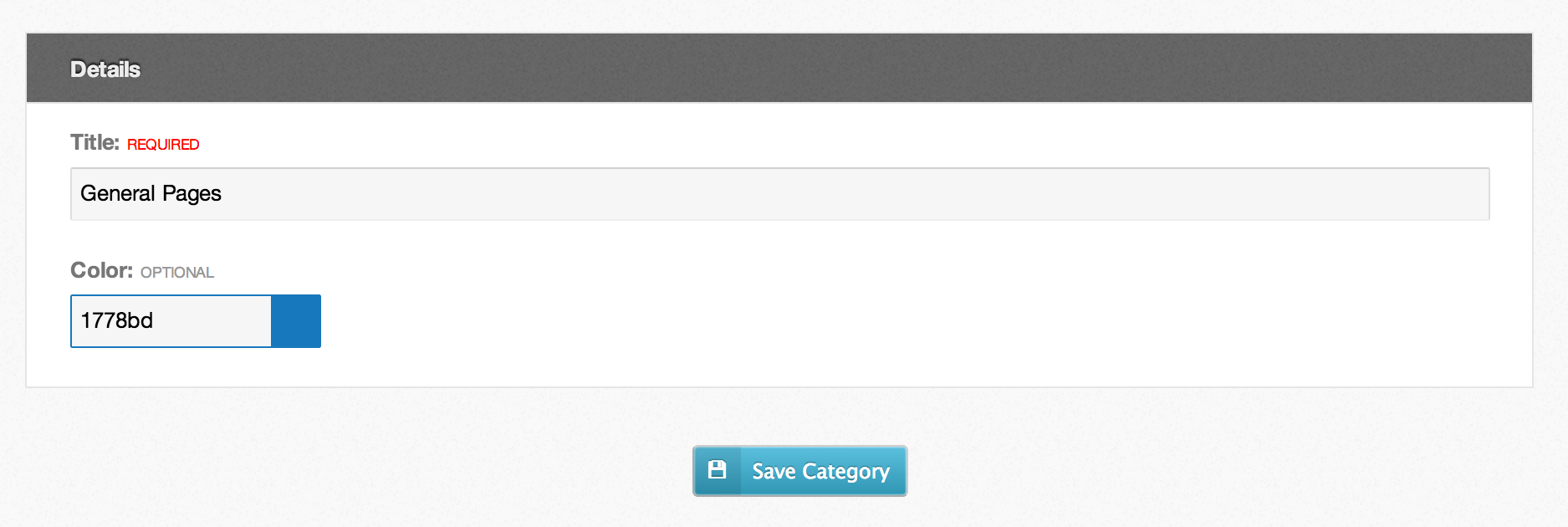
Assigning Page Categories
Putting a page into a page category is done through the edit page interface.